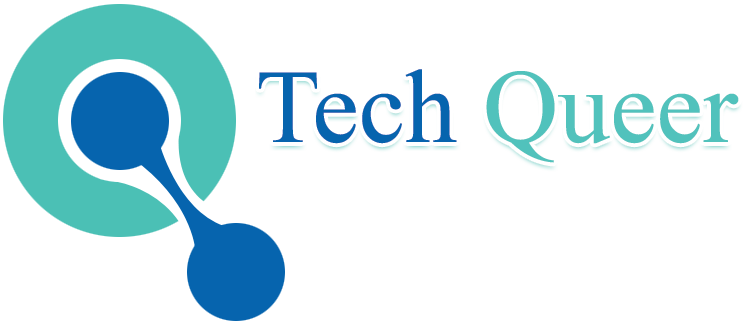This guide will help you to know what javascript:location.reload(true) does, how to use it, and why it matters. You will also get several tips that make it easy for people to read and work with this code.
The javascript:location.reload(true) command is used for reloading a web page. When you use it, the browser loads the current page again from its server. This means that it does not use what is stored in your browser’s memory or cache.
You might want to use this trick at times if you like, need to see updates, or when changes are made to your page. So, keep this command in mind. There can be times when only this helps to be sure you get the latest updates from a website.
When you work in web development and use JavaScript, you may often need to reload or refresh a webpage through code. A way you can do this is by using location.reload(). People often use it like this:
javascript
CopyEdit
javascript:location.reload(true)
At first, this piece of code may look a bit hard to read. But when you know how it works, you will see that it is a good way to tell the browser how a page reloads. In this article, we will talk about what javascript:location.reload(true) means. We will also explain how it works, when you might use it, and some things to think about in today’s browsers.
Table of Contents
What is location.reload() in JavaScript?
In JavaScript, location is an object that gives info about the page’s URL right now. It is in the Window interface. You can use window.location or just location to get it.
The reload() method lets your browser load the current page again. This works just like when you click the refresh button in the browser. You can also make it happen with code.
The basic syntax looks like this:
javascript
CopyEdit
location.reload();
This just reloads the page. It uses the browser’s cache when it can.
The true Parameter – What Does It Do?
When you use:
javascript
CopyEdit
location.reload(true);
The true parameter in the past meant to reload the page from the server, not from the cache. People also call this a hard reload or a forced reload.
- true → This will make the browser get the page right from the server. It does not use any saved cache files.
- false or omitted → The browser will reload the page using the cache if it can.
For example:
javascript
CopyEdit
// Force reload from server
location.reload(true);
// Reload using cache if available
location.reload(false);
Why the javascript: Prefix?
The javascript: prefix is often used in bookmarklets. People also use it as a URL in an HTML link. This helps to run inline JavaScript code.
For example:
html
CopyEdit
Force Reload
When you click this link, the browser runs the JavaScript code. It does not go to a new page. This is why you can find javascript:location.reload(true) many times in old scripts, admin dashboards, and bookmarklets.
Browser Support & Changes Over Time
Here’s the thing — the true part in location.reload() is not used by modern browsers anymore.
Why was it deprecated?
- The original way this parameter worked was not the same in every browser.
- Now, most new browsers want developers to use HTTP headers or fetch requests to handle cache settings, instead of using a parameter in JavaScript.
- These days, most browsers act the same for location.reload(true) and location.reload(). They both reload the page, but this does not always mean you get a fresh page from the server every time.
Example in Chrome today:
javascript
CopyEdit
Location.reload(true); // This works. However, in most cases, the ‘true’ part is not used.
If you really want to skip the cache, you have to try other ways. We will talk about them soon.
When to Use location.reload(true)
Even though the true parameter is old now, the idea of making the page reload still can be useful in some situations:
-
Updating real-time data
- If your app has live stock prices, weather updates, or scores, you want the latest data to be pulled from the server.
-
Debugging
- Developers often do a hard reload. They use this to test new CSS or JavaScript changes, so old cached files do not get in the way.
-
Admin dashboards
- Some old CMS systems use this way to refresh what you see on the page after someone does something.
Modern Alternatives to Force Reload
The true parameter is not used now. Here are some better ways to get a fresh reload:
1. Bypassing Cache with URL Parameters
Adding a timestamp or a random text at the end of a link makes the browser get a new copy.
javascript
CopyEdit
This code takes the current website address and removes everything after the question mark. Then, it adds “?nocache=” along with the current time in numbers. This makes sure you get a fresh page that is not cached.
This changes the website address, so the browser thinks it is a new request.
2. Using Fetch with No-Cache Headers
If you are getting data instead of loading the whole page again, you can tell the browser not to use the cache:
javascript
CopyEdit
fetch(‘/data.json’, { cache: ‘no-store’ })
.then(response => response.json())
.then(data => console.log(data));
3. HTTP Cache-Control Headers
At the server level, you can set:
yaml
CopyEdit
Cache-Control: no-cache, no-store, must-revalidate
Pragma: no-cache
Expires: 0
This ensures every reload fetches fresh content.
Here are some examples that show how to use javascript:location.reload(true) in practice.
Example 1 – Bookmarklet for Force Reload
javascript
CopyEdit
javascript:(function(){location.reload(true);})();
You can save this as a bookmark in your browser. When you click it, the page will try to load again.
Example 2 – Auto Refresh Every 30 Seconds
javascript
CopyEdit
setInterval(function(){
location.reload(true);
}, 30000);
This will get the page to load again from the server every 30 seconds. It is not a good idea to use this in a real-world setting because it can bother people who use the site.
Example 3 – Button to Reload Page
html
CopyEdit
Reload Page
When you click this, it tries to get the newest one from the server.
Best Practices & Warnings
-
Avoid unnecessary reloads
- Reloading can interrupt the user experience. If you only need to update part of the page, use AJAX or fetch calls. This helps to keep the page smooth for people who use it.
-
Modern browser limitations
- Do not depend on true for always getting a fresh reload. Instead, you should handle caching with server headers or put items in the query string. This will help you get the right result and make things work as they should.
-
Performance impact
- Forcing the page to reload from the server can make the load time longer. This is more of a problem for websites with a lot of media.
-
Accessibility concerns
- Many reloads can be harder for people with screen readers. It can also slow things down for those with slow internet.
Conclusion
Javascript:location.reload(true) is something a lot of developers have seen. A long time ago, people used it to make the browser get a new version of the page from the server. Now, things are different. Most browsers don’t use the true parameter anymore.
If you want your data to be up-to-date, the best way is to use cache-busting methods such as adding strings to the end of the web address, choosing fetch with no-store, or setting the right headers for cache on the server.
Getting to know this bit helps you learn about JavaScript’s past and how the way web pages work does change over the years. So when you look at javascript:location.reload(true), you will know what it does, and you will also know when you should pick a more current way to do things.
Also Read: Oli4D -Revolutionizing Digital Design, Simulation, and Innovation