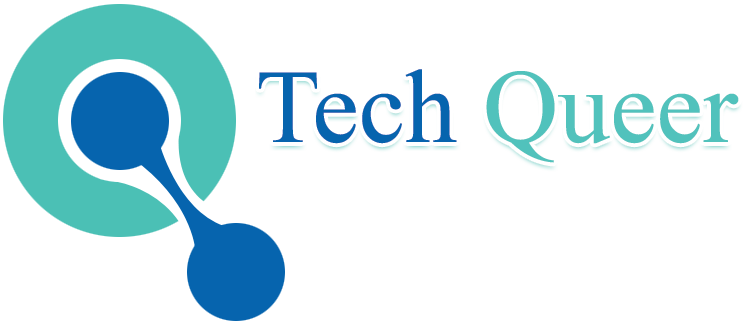Table of Contents
Activate Windows 10: Get the Activation Key for Windows 10
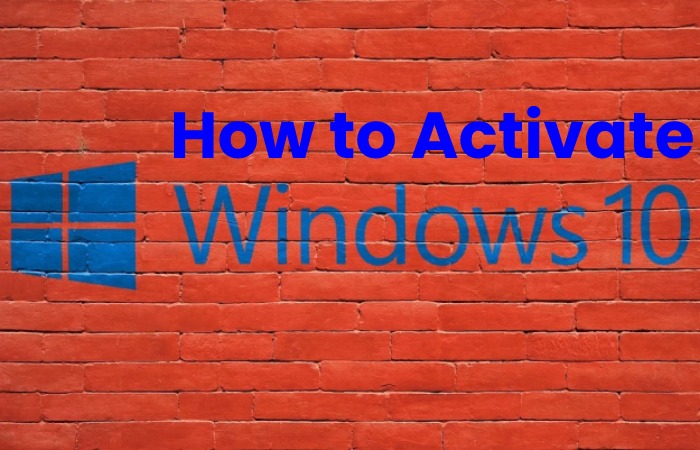
How to Activate Windows 10 – One of the first tasks that we must do when we install Windows 10 is to make sure that the operating system is correctly activated to avoid that, after the trial period, we will not be able to use it. In addition, if Windows 10 is activated, we will receive all the security and maintenance updates correctly. To activate Windows 10, like any other version, it is necessary to have the Windows 10 activation key. Next, we will explain how to activate Windows 10, both in 32 bits (x86) and 64 bits (x64).
Types of Licenses:
When we talk about Windows 10 licenses, we can find, mainly, two types.
The OEM licenses are those that come when we buy a new computer. These usually include the motherboard’s UEFI, and Windows 10 will load and activate them automatically after a format. We don’t have to do anything. Of course, these licenses are only valid for specific hardware. If we change the CPU or the motherboard, we will have to buy a new license. As they are in the UEFI, we will not usually know the key as such.
The Retail licenses are perpetual licenses for Windows. These licenses are personal. We can use them on the computers we want (although they only activate on one computer at a time). If we change hardware or computers, the same license starts on the new PC without paying again. These are more expensive, but in return, we get the key as such, and we can use it to activate Windows 10.
We can also talk about digital licenses and product keys. Both concepts are the same. However, there are differences between them. Digital requests are those that generally “upgrade” a previous license. For example, the recommendations that upgrade Windows 7 to Windows 10, the ones we get when buying an upgrade from Home to Pro, or when we buy Windows 10 from the Microsoft Store.
The product keys are much more tangible and visible. For example, this key will be the one we obtain when we buy Windows in a physical store, get a volume licensing agreement for Windows 10 or an MSDN subscription, or buy it in the Microsoft Store.
So what kind of key should I buy? Ideally, you would buy a Retail license. But they are more expensive. If we accept an OEM, what we do is link it to the hardware of our computer. In this way, we will have a Windows 10 exclusively for ourselves, and if tomorrow we change PCs, this license will continue to serve us without problems. And, although it will work the same, if tomorrow we change PC, this password will not be valid for the new one, and we will have to go through the box again.
Generic Keys to Install Windows 10
If we need a key yes or yes, Microsoft offers us a series of 100% legal keys that will allow us to install and activate a trial version of Windows 10. These keys can be entered on Microsoft’s website and are the following:
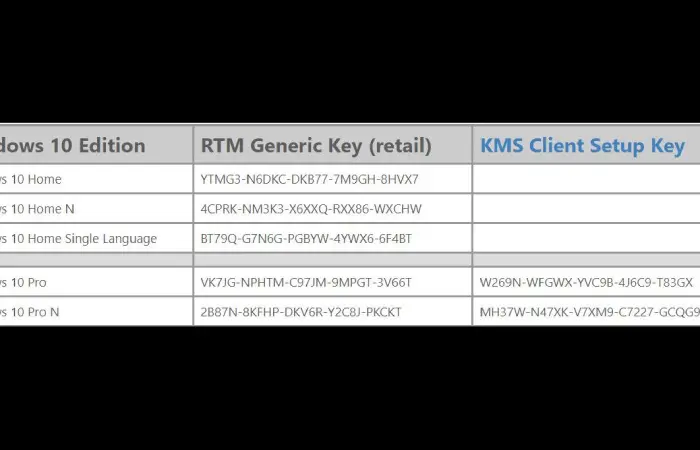
Windows 10 Home: TX9XD-98N7V-6WMQ6-BX7FG-H8Q99
Windows 10 Pro: VK7JG-NPHTM-C97JM-9MPGT-3V66T
And also, Windows 10 Home Single Language: 7HNRX-D7KGG-3K4RQ-4WPJ4-YTDFH
Windows 10 Enterprise: NPPR9-FWDCX-D2C8J-H872K-2YT43
The licenses are legal since Microsoft offers them to install and test the operating system on different computers. But they will only be valid for a few days. Exhausted its validity, we will have to go through the box to buy a new lifetime key.
Do cheap Windows keys work?
On many websites, especially Chinese, we can find a series of cheap Windows keys. While the price of the tickets varies between 150 and 250 euros in a store, it is possible to get them for less than 10 euros in these stores. How is it possible? And most importantly, is it legal?
Although Microsoft does not as keys resold, the European Union prevails over Microsoft by making the buying and selling of tickets legal. Therefore, it is possible to transfer a passport from one computer to another. Therefore, some stores buy licenses for old computers to reactivate them with Microsoft and sell them again at the best price. These keys are usually OEM and 100% legal, as long as we are not interested in their origin.
Different ways to activate Windows 10
We frequently ask ourselves, how many computers can I activate with the same Windows 10 key? The answer is only one. It does not subject to what type of license it is (OEM, Retail, etc.) since only one computer activates with the same support at a time. In the case of an OEM license, we will not be able to start a second PC. And with a Retail, if we activate a second computer (something that we can do without problems), the previous one automatically deactivates. And if we abuse it, the key may end up being blocked, and we will have to call Microsoft to unlock it and continue using it.
Once we have the key and the computer that we want to activate, how do we proceed?
During the installation of the operating system
The first of the ways to activate Windows 10 is during the installation process. If we have the Windows 10 key, the wizard will ask us to make sure that our Windows is original when we install the system. Thus, when the installation finishes, automatically connect to the Internet to leave it fully activated.
If we do not have the license at hand at the installation time, we can postpone the system’s activation by clicking on” I do not have a product key” until the building finishes. Then we can activate from the Settings menu. It may happen that, when installing the operating system, the previous step in which it asks us for the license key does not appear. That occurs because of the installation wizard. And also, it has found the license key in the UEFI of the computer and has therefore imported it successfully.
When the Windows installation finishes, the operating system activate and ready to go. And in case of having another license (for example, if we have bought a Pro version). In that case, we don’t have to worry. We can start the new charge after installation.
Activate from Microsoft Account
One of the novelties of Windows 10 is the possibility of linking the Windows license to our Microsoft Account. In this way, instead of searching for the key every time we format the computer, simply by logging in. It will be recognized, and our system will be fully activated, with all the advantages that this entails.
Link Windows key to Microsoft Account
The first time we install the operating system, we will have to activate it with two previous methods. However, once activated, the moment we log in with a Microsoft account, our password saves on the company‘s servers.
We can see this because we will see a message like « Windows activated with a digital license linked to your Microsoft account when we see the activation status. »
Also Read: Search Engine: Definition, Work, Search, and More